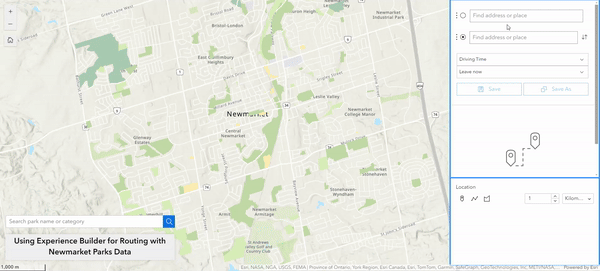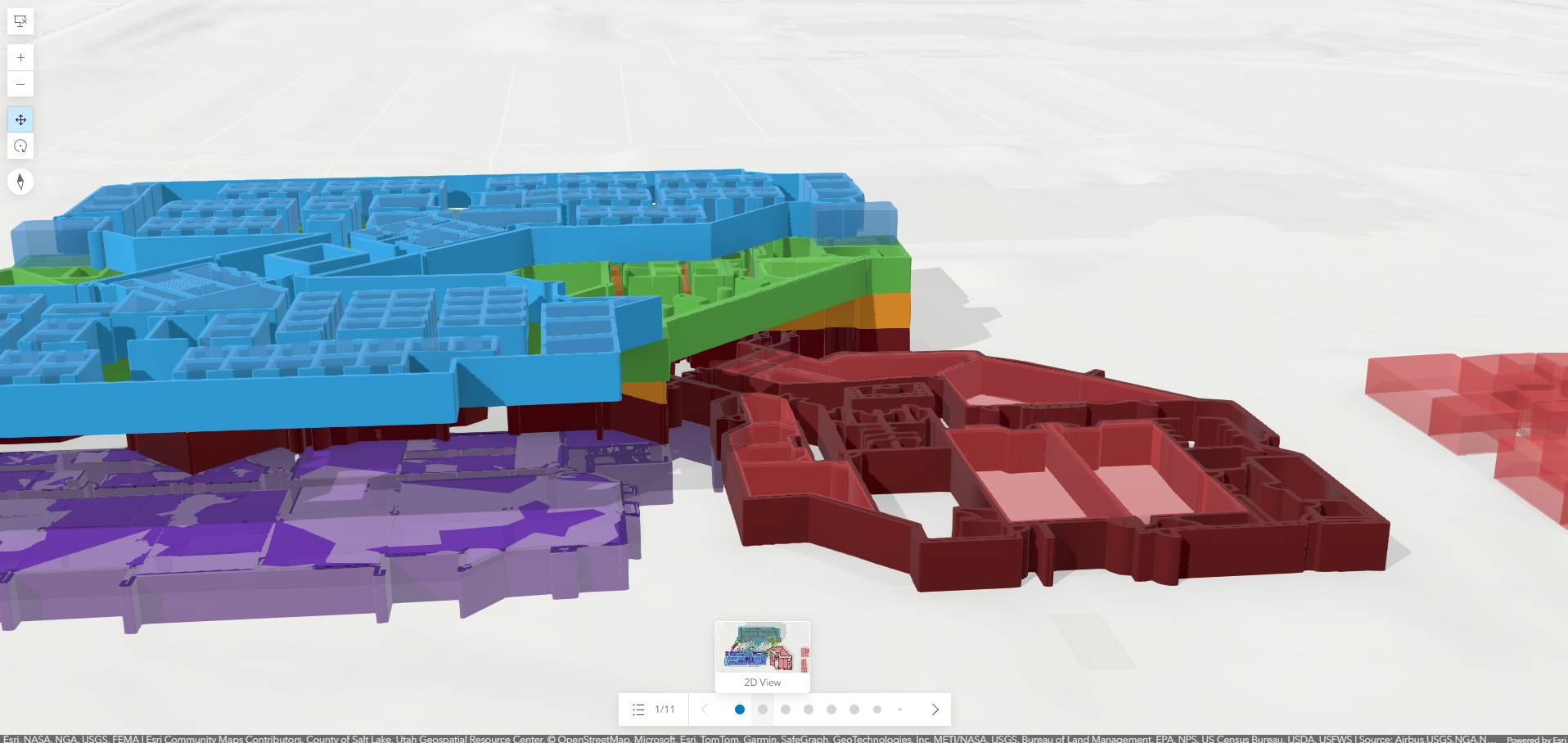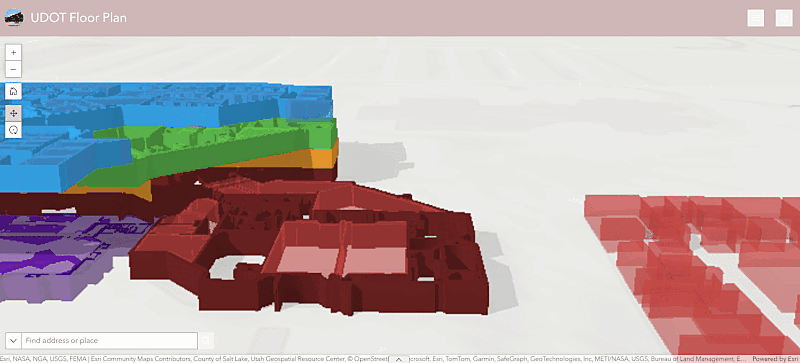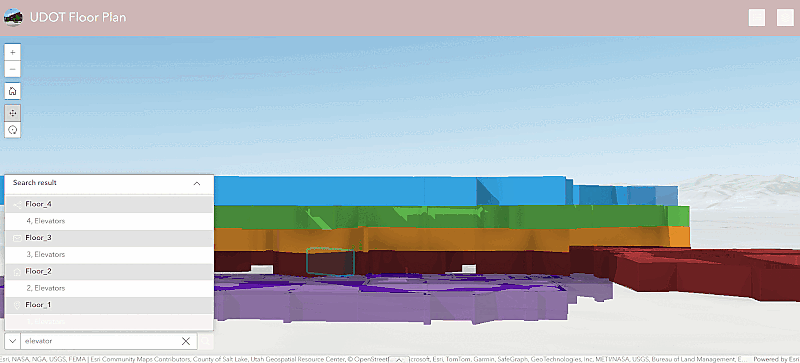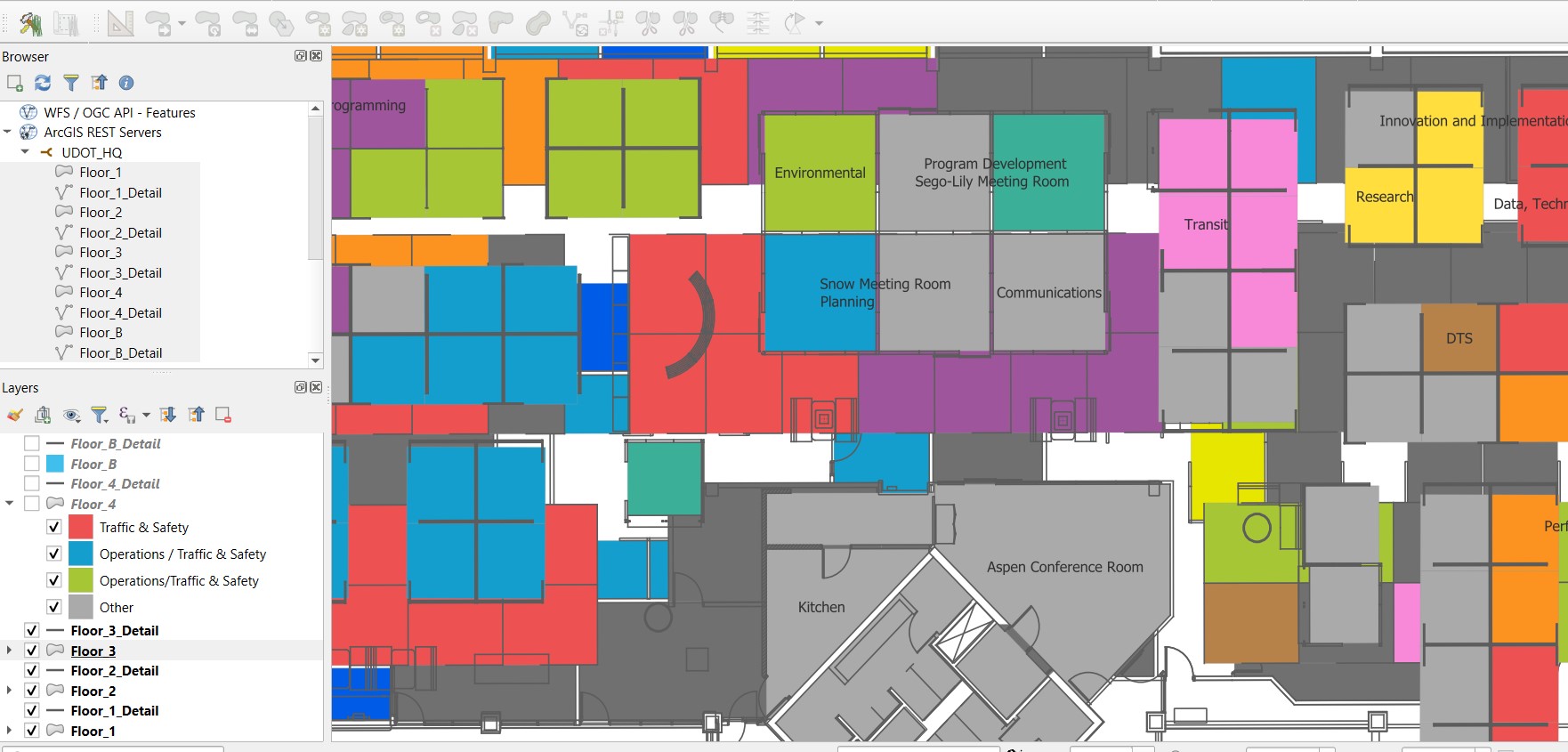Description
A solution centered on navigating smaller area outdoor spaces which includes a Directions widget, a Near Me widget, and a search bar.
Major Learning Outcomes
Out of the many available widgets , the Directions and Near Me widgets provided the best solution for navigating the Newmarket Parks data. The Directions tool allows the user to select a start and end point from anywhere on the map including an object from a feature layer, an intersection, or any coordinates. The tool then gives the user the option to choose from walking or driving time. The Near Me tool can be configured to allow the user to define a search area radius and it will return all features within that area. Both tools proved very useful for outdoor navigation. Finally, the Search widget was customized to only look for park names or feature categories (which included park woodlot, and open spaces). Being able to tailor the widgets to only allow the user to access the data in a way the author wants is certainly an advantage.
As a whole, there is a lot of trial and error required when building an Experience Builder app which can be frustrating. Even the associated Esri documentation did not always help provide a clear answer to some of the various settings/options of each widget.
What didn't work?
Before landing on the Directions and Near Me widget, the Coordinates and Coordinate Conversion widget were also tested. The idea was that by using these widgets, the user could click on any part of the map and get directions between two sets of chosen coordinates. Both tools had a somewhat clunky interface and would not be intuitive to a user who is unfamiliar with coordinate formatting. Additionally, since the Directions tool can choose any location on the map the Coordinates tool would be redundant for this project’s purposes.